Running TileCache within a Django Application
Punchline
Here is how to serve TileCache tile images from within a Django application.
from TileCache.Service import Service
_service = Service(...)
def get_tile(request):
global _service
format, image = _service.dispatchRequest(
request.GET, request.path, request.method,
request.get_host())
result = HttpResponse(str(image), mimetype=format)
return result
Scenario
You're building a low-traffic Django-based GIS application, and you need to serve your own map layers. You're using TileCache to improve your application's performance. But installation and configuration are hassles.
- All of your servers must run with the right user and group IDs, so the Django app can expire the tile cache when necessary.
- Your Django app needs to understand the structure of the tile cache, so it can remove the correct tile images when the underlying data changes.
- Etc.

This would all be much easier if you could serve TileCache requests from within your Django application. They're both Python-based; why not?
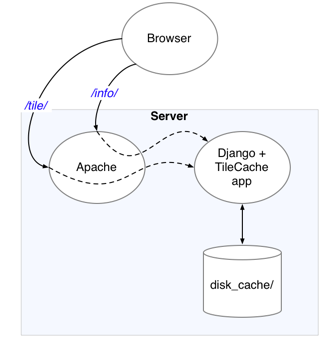
The TileCache code base includes sample code that shows how to run TileCache as a CGI or a FastCGI service. I couldn't find any sample code for running TileCache within a Django application, but it was easy to convert the cgiHandler code for use with Django's HttpRequest objects.
Installation Prerequisites
In order for TileCache to generate its own tiles, instead of delegating to a separate mapserver instance, you must already have compiled and installed mapserver's Python mapscript bindings. For instructions on compiling the bindings see the
mapscript/python/README file in the mapserver source distribution.Configuring TileCache
import os
thisdir = os.path.abspath(os.path.dirname(__file__))
def relpath(p):
return os.path.abspath(os.path.join(thisdir, p))
from TileCache.Service import Service
import TileCache.Layers.MapServer as MS
# Create the service 'singleton'.
_mapfile = relpath("../mapserv/data/mapfile.map")
_service = Service(
_cache, # See "Cache Invalidation", below
{
"basic": MS.MapServer(
"basic", _mapfile, layers="basic", debug=False),
}
)
Handling Tile Requests
This is the sweet part. It's derived from the cgiHandler() example in the TileCache source code, but Django's HttpRequest class makes the implementation very simple:
def get_tile(request):
global _service
format, image = _service.dispatchRequest(
request.GET, request.path, request.method,
request.get_host())
result = HttpResponse(str(image), mimetype=format)
return result
What About Feature Info Requests?
I don't know much about the required web API of a WMS server, but it appears as if the same URL must serve both tiles and feature info requests; the type of request is determined by the Request querystring parameter.
Django's dispatch system is based on URL pathnames; I'm not aware of any way to dispatch based on query string parameters. So you'll need to either configure your web server (e.g. Apache) to rewrite WMS requests to distinct URLs provided by your Django app, or you'll need to do some dispatch within your Django app.
Suppose you opt for the latter. Then your urls.py might look something like this:
...
url(r'^wms/$', 'world.views.wms', name='wms'),
...
and in world/views.py you might have this:
def wms(request):
if request.GET.get("request") == "GetFeatureInfo":
return get_feature_info(request)
return get_tile(request)
Cache Invalidation
For my web app, several of the tile layers are derived from a Django model which is updated via the admin interface. Whenever the model changes, the tile cache for the corresponding layer(s) needs to be invalidated, so the images can be regenerated.
The TileCache Cache interface doesn't provide for invalidation. Since I'm using a filesystem-based cache, I subclassed TileCache.Caches.Disk to create a Disk cache which does support invalidation.
import shutil
from TileCache.Caches.Disk import Disk
class InvalidatingDisk(Disk):
"""A Disk cache which can invalidate its contents,
layer by layer."""
def invalidate(self, layerName=None):
if self.basedir:
pathname = self.basedir
if layerName is not None:
pathname = os.path.join(self.basedir,
layerName)
shutil.rmtree(pathname, ignore_errors=True)
No comments:
Post a Comment