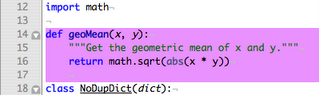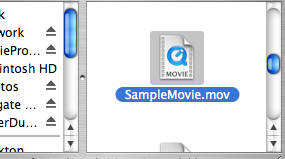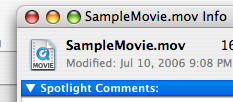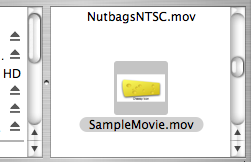Copying Syntax-Highlighted Text from TextMate
TextMate has great syntax highlighting skills. Sometimes I'd like to copy code snippets from TextMate to VoodooPad, and I'd like to bring along the text highlighting. A simple copy-and-paste from the TextMate edit window doesn't do the job -- after all, it's a text editor.
Fortunately it is possible to copy with syntax highlighting. The procedure is pretty simple, if a bit obscure.
- Select the text of interest in TextMate.
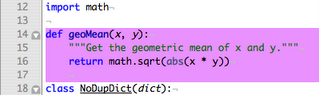
- Select
Bundles->Experimental->View Document as HTML - A new "View Document as HTML" window should appear.

- Select the text in the window and copy it to the clipboard (Command-C).
- Switch to Voodoopad and paste (Command-V).
What About MarsEdit?
With a little more work you can paste syntax-highlighted snippets into MarsEdit.
Start out as above. Once the "View Document as HTML" window appears, select
View->View Source. Another new window should appear which contains raw HTML.Select it all (Command-A), copy it (Command-C), switch to your MarsEdit window and paste (Command-V). But first you'll need to re-work the content a bit, since it includes a
<style> section which applies to your entire post. Be sure to collapse the entire style section onto a single line, lest Blogger should insert a bunch of
<br/> tags.
Here's an existence proof:
def geoMean(x, y):
"""Get the geometric mean of x and y.""
return math.(abs(x * y))